Add your merchant ID in My Practice Profile
Update
Last modified: Sept. 22, 2025
Update: Added more detail to My Practice Profile navigation instructions.
The UnitedHealthcare Care Cash program offers members the option to pay for their medical services with an employer-granted Mastercard® debit card. The card processes transactions like other debit or credit cards, so a merchant ID (MID) is required. To help, you can add it to My Practice Profile.
How to identify your merchant ID
This is a unique 15-digit (numeric or alphanumeric) code provided by a payment processor for debit and/or credit card payments. You can find your 15-digit MID in these 3 locations:
- Monthly bank statement
- Merchant account statement
- Credit card payment terminal (at the front desk)
Where to add your MID in My Practice Profile
Once you find your MID, sign in to My Practice Profile and complete the following steps:
- Confirm you’ve selected the correct provider
- Then, click on Practice profile or View and edit profile
- Under the Provider Demographics tab, select the pencil icon in the Actions column of the desired the health care professional
- Scroll down to Practice Information, then look for the Merchant Identification Number
- If a 15-digit code(s) is listed, validate its accuracy; if accurate, no further action is needed
- If the MID is not listed or doesn’t match your records, please select Add merchant identification number and enter the correct MID
- Please note the removal of any incorrect MIDs listed
For behavioral health care professionals, you’ll need to use Provider Express to add your MID. We’ll send a separate communication to you with instructions on how to do that.
Care Cash card example
Patients can use the Care Cash card like any debit, credit or gift card to pay for eligible medical services. The following is an example of the UnitedHealthcare Care Cash card:
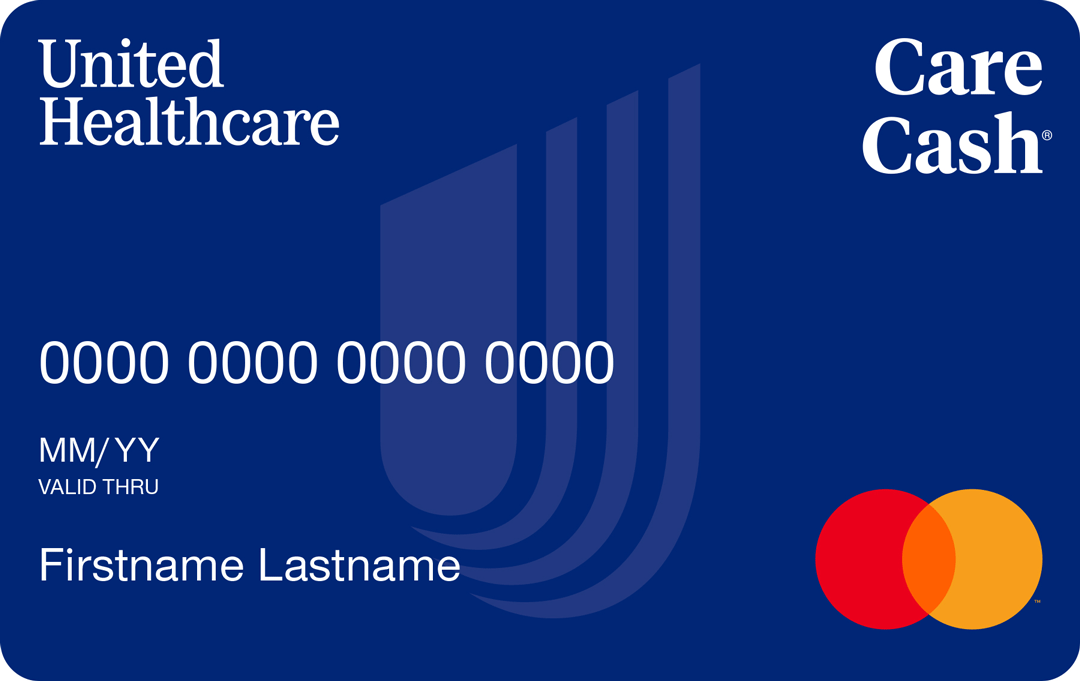
Resources
Watch the Care Cash card informational video
Questions?
For more information on the Care Cash program, please call 877-842-3210.
PCA--1-25-02096-UHN-WEB_09222025